Beginners guide to installing ApexCharts in Home Assistant Core
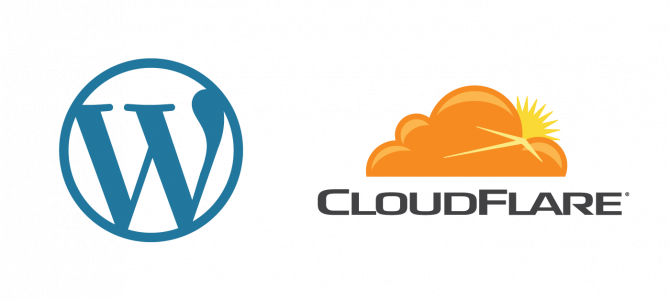
Protecting WordPress Websites using CloudFlare Firewall Rules
Overview This blog posts shows how the CloudFlare firewall can increase website security and reduce server resources required to run a WordPress website. Introduction I’ve recently set up a new web server for PTS, an AWS t3a.nano – a virtual server with 0.5GB of RAM and 5% of a processor…
Protecting your Amazon Linux WordPress server using fail2ban and Cloudflare
Servers on the internet are under constant attack, usually from automated scripts trying to make use of your resources. WordPress installations are doubly attacked, because they’re often out of date and are relatively easy to take over. This article describes how to use fail2ban and Cloudflare to protect your Amazon…
Using ntpd with AWS Amazon Time Sync Service
Amazon has introduced the Amazon Time Sync Service that is accessible within your VPC by default. It’s a highly accurate time server accessible via NTP. Here’s how to configure ntpd to use the new AWS time service.
Adding swap space to an EC2 Amazon Linux instance
I run all my websites on a tiny Amazon EC2 t2.nano instance, which has 512MB of RAM. This runs Nginx, MySQL, PHP, Monit, and other bits and pieces. The instance is easily powerful enough for most tasks, especially given I use a the CloudFlare Content Distribution Network (CDN). The instance…
ProPhoto SEO and Performance : image compression with ImageMagick
ProPhoto is a popular theme for photographers. It lets you create great looking websites relatively easily, and their support is absolutely top notch. ProPhoto 6 features responsive design, a big step forward in our opinion, as it allows more effective caching and optimisation. Hit “read more” if you want some…
Moving WordPress Between AWS Regions – EC2 and RDS
Moving WordPress Between AWS Regions – EC2 and RDS In previous articles, I’ve described how to set up WordPress in AWS using EC2 and RDS. In this article I’ll describe the steps I took to move the server between regions and get it working again – in my case from…
Backing up an AWS EC2 server to Dropbox – Part Seven – Hosting WordPress on AWS Tutorial
Backing Up EC2 To Dropbox Introduction In this tutorial we’ll be setting up a backup databases from EC2 to Dropbox. You can use it to backup anything you like – logs, your entire webroot, anything really. AWS is reliable, but an offsite backup is best practice – AWS doesn’t make this easy.…
AWS Amazon Linux: allow ssh & sftp access to server
Today I wanted to sftp into the webroot for my server (/var/www) but because of the way the permissions are set up the default ec2-user doesn’t have permission to do this. That directory tree is owned by the user “fred”, which otherwise doesn’t get used. I decided to allow ssh…
Fixing WordPress indexes, foreign keys and auto_increment fields
I recently migrated a number of WordPress websites and a custom PHP website from AWS RDS to MySQL on an EC2 instance using the AWS Database Migration Service. I didn’t know beforehand that secondary indexes, foreign keys, and auto_increment fields aren’t migrated – this made a heck of a mess,…