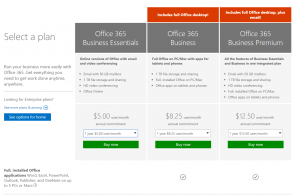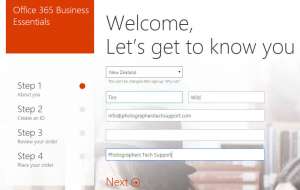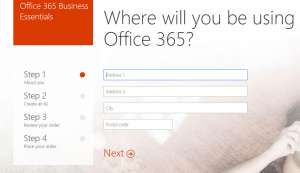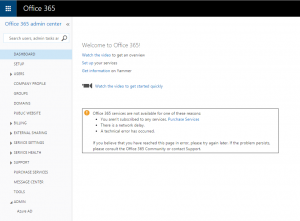While Google/Gmail is the leader in small business email Microsoft have a good offering that can include the Office suite for very reasonable prices. Currently you can get email hosting for US$5/month, around the same as Google, or US$12.50 per month you can get full versions of office to use on your work PC or Mac. If you need Office that isn’t a bad deal!
We can’t sign you up to Office 365 as the process requires your credit card. The guide below will get you through the sign up process, where we take over to complete the technical migration.
Click on the images to make them bigger.
Step 1: Start with the Office 365 pricing plans page. You can choose to get Office or
Step 2: Enter your basic details.
Step 3: Enter your address
Step 4: This screen isn’t quite so clear. If you want the email address [email protected] you would enter “info” in the first box and then the first part of your domain name “photographer” (without the .com) in the second box.
Step 5: Microsoft will send you a text message to confirm you’re a human.
Step 6: There are a couple more screens to enter billing details, they’re both fairly simple.
You’ll end up at a screen like this when you’re done. Email us your login details using the email migration information form so we can get started setting up your email transfer 🙂